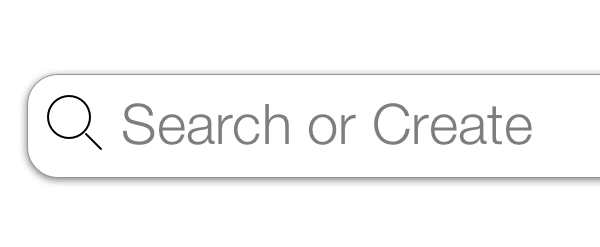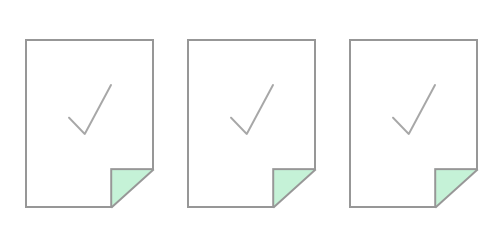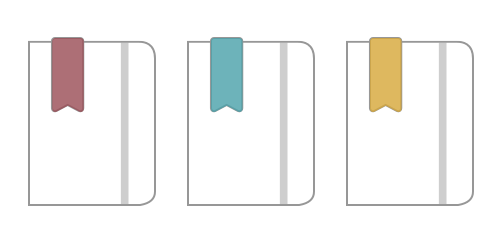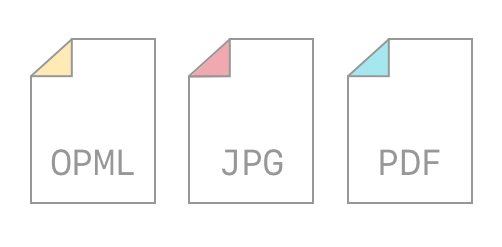Create
Just start typing to create a new note. Drag and drop connections between notes, include images, and use MultiMarkdown to provide portable formatting.
Search
Your notes are never far away, no matter how long ago you wrote them. Use blazing fast, full-text search to easily find the note you're looking for.
Rest Easy
Plain Text is a universal format, and flat files are ready to travel. Your notes are future-proof, portable, and never locked in.