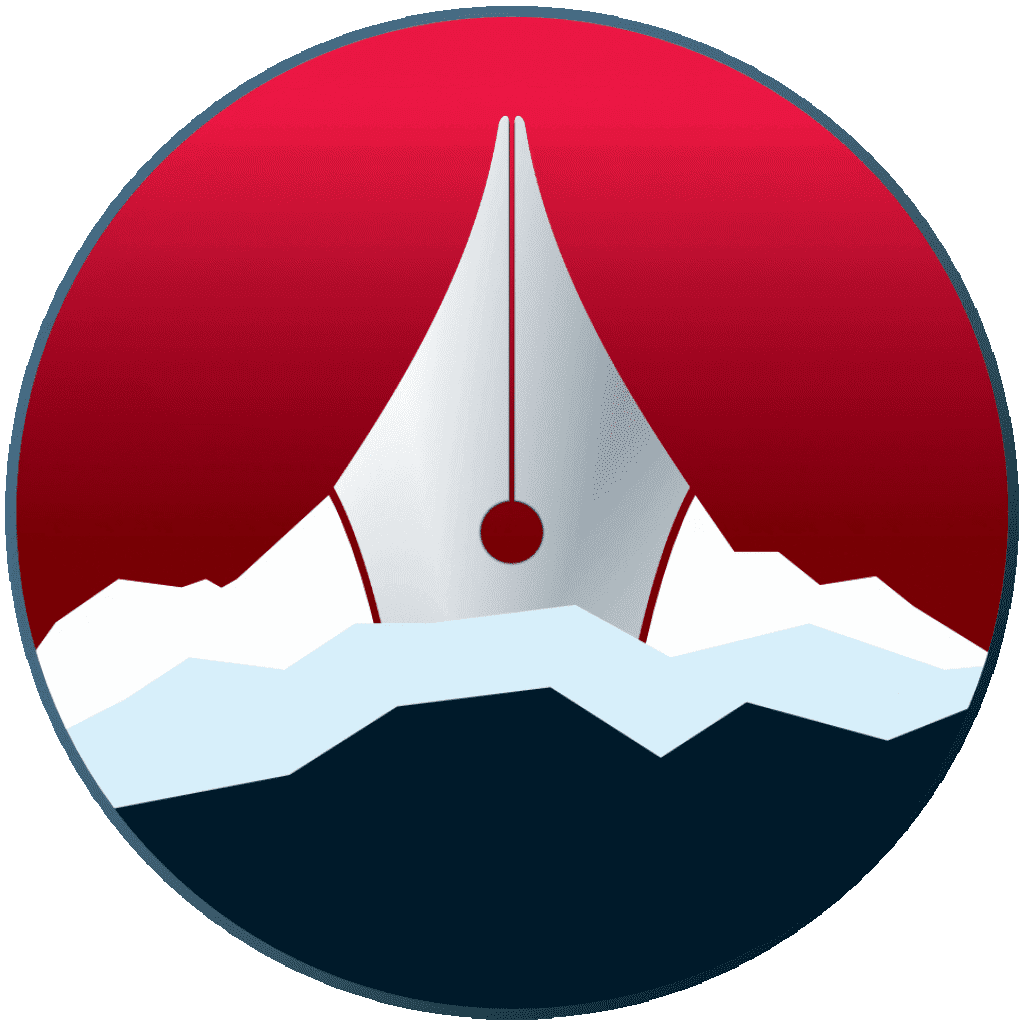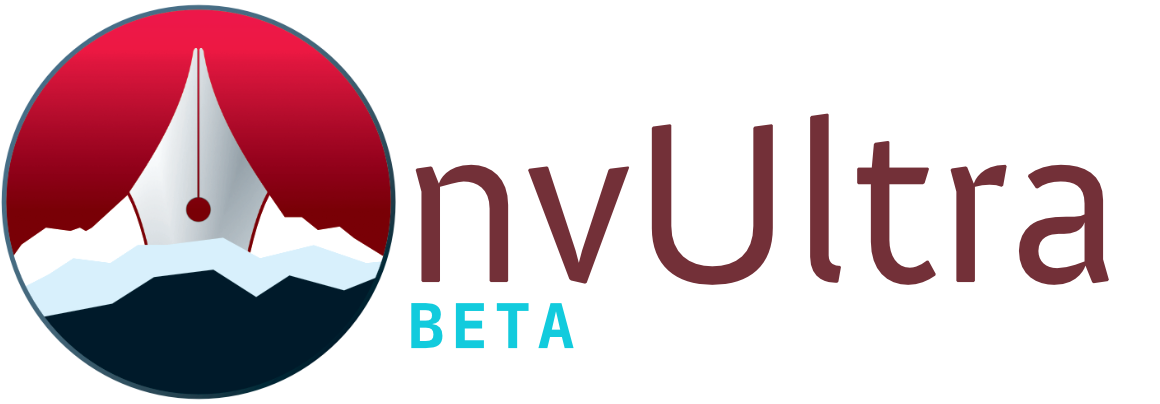nvUltra Keyboard Shortcuts
| Shortcut | Action |
|---|---|
| ⌘, | Preferences… |
| ⌘H | Hide nvUltra |
| ⌥⌘H | Hide Others |
| ⌘Q | Quit nvUltra |
| ⌥⌘Q | Quit and Close All Windows |
| ⌘N | New Folder |
| ⌘O | Open Folder… |
| ⌘L | Search/Create |
| ⌘W | Close |
| ⌥⌘W | Close All |
| ⇧⌘P | Page Setup… |
| ⌘P | Print… |
| ⌘Z | Undo |
| ⇧⌘Z | Redo |
| ⌘X | Cut |
| ⌘C | Copy |
| ⇧⌘C | Copy As HTML |
| ⌥⌘C | Copy As LaTeX |
| ⌘V | Paste |
| ⌥⇧⌘V | Paste and Match Style |
| ⌥⌘[ | Decrease ATX Header Level |
| ⌥⌘] | Increase ATX Header Level |
| ⌘A | Select All |
| ⌥⌘↑ | Increase Selection |
| ⌥⌘↓ | Decrease Selection |
| ⌃⌥↓ | Move to Next Paragraph |
| ⌃⌥↑ | Move to Previous Paragraph |
| ⌃⌥⌘↑ | Move to Previous Header |
| ⌃⌥⌘↓ | Move to Next Header |
| ⌘[ | Shift Left |
| ⌘] | Shift Right |
| ⌃⌘↑ | Shift Up |
| ⌃⌘↓ | Shift Down |
| ⌘A | Select All |
| ⌘F | Find… |
| ⌥⌘F | Find and Replace… |
| ⌘G | Find Next |
| ⇧⌘G | Find Previous |
| ⌘E | Use Selection for Find |
| ⌘J | Jump to Selection |
| ⌘: | Show Spelling and Grammar |
| ⌘; | Check Document Now |
| ⌘B | Bold |
| ⌘I | Italic |
| ⌃⌘L | Toggle List Type |
| ⌃⌥⌘A | Accept Selected Change(s) |
| ⌃⌥⌘R | Reject Selected Change(s) |
| ⌃⌥⌘P | Move Selection to Previous Change |
| ⌃⌥⌘N | Move Selection to Next Change |
| ⌃⌘T | Typewriter mode |
| ⇧⌘A | Auto Zoom |
| ⌘= | Zoom Editor In |
| ⌘- | Zoom Editor Out |
| ⇧⌘L | Show Line Numbers |
| ⌥⇧⌘L | Show Paragraph Numbers |
| ⌥⌘I | Show Invisible Characters |
| ⌃⌥⌘X | Track Changes |
| ⌃⌘F | Enter Full Screen |
| ⌘M | Minimize |
| ⌥⌘M | Minimize All |
| ⇧⌘F | Toggle File List |
| ⇧⌘I | Toggle Info |
| ⇧⌘O | Edit File(s) (external editor) |
| ⌃⌘P | Toggle Preview |
| ⌘R | Refresh Preview |
| ⌘/ | MultiMarkdown Syntax Guide |
| ⌘[0-9] | Saved Searches |
Next up: Preferences: General ▶
Search | Support Site | Legal | Privacy
▲